From Chaos to Clarity in Seconds
Watch how AI reads tickets, extracts text from images, and shows you exactly what matters
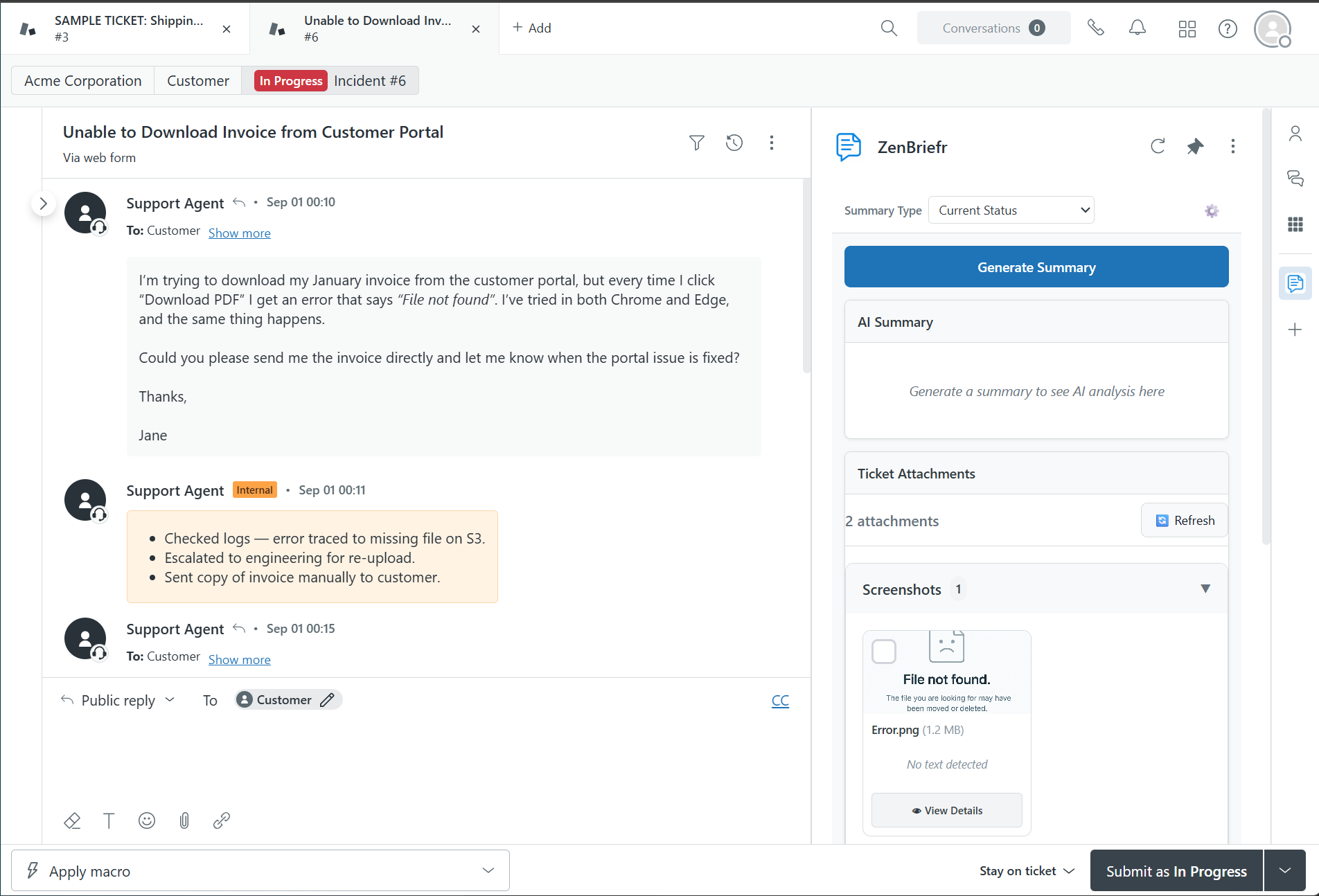
Generate AI summaries quickly
Dramatically reduce ticket review time with adaptive AI that adjusts to ticket complexity and your workflow needs
View files instantly without downloads
Click any attachment to preview in a modal overlay. PDFs, images, documents - all viewable without leaving Zendesk
Extract text from screenshots automatically
OCR reads error messages, invoices, and logs from images. Process multiple files with bulk operations
Insert findings as internal notes
One-click insertion of summaries and extracted text as properly formatted internal notes in your ticket workflow
Modal File Viewer in Action
See how files open directly in Zendesk without downloads or new tabs
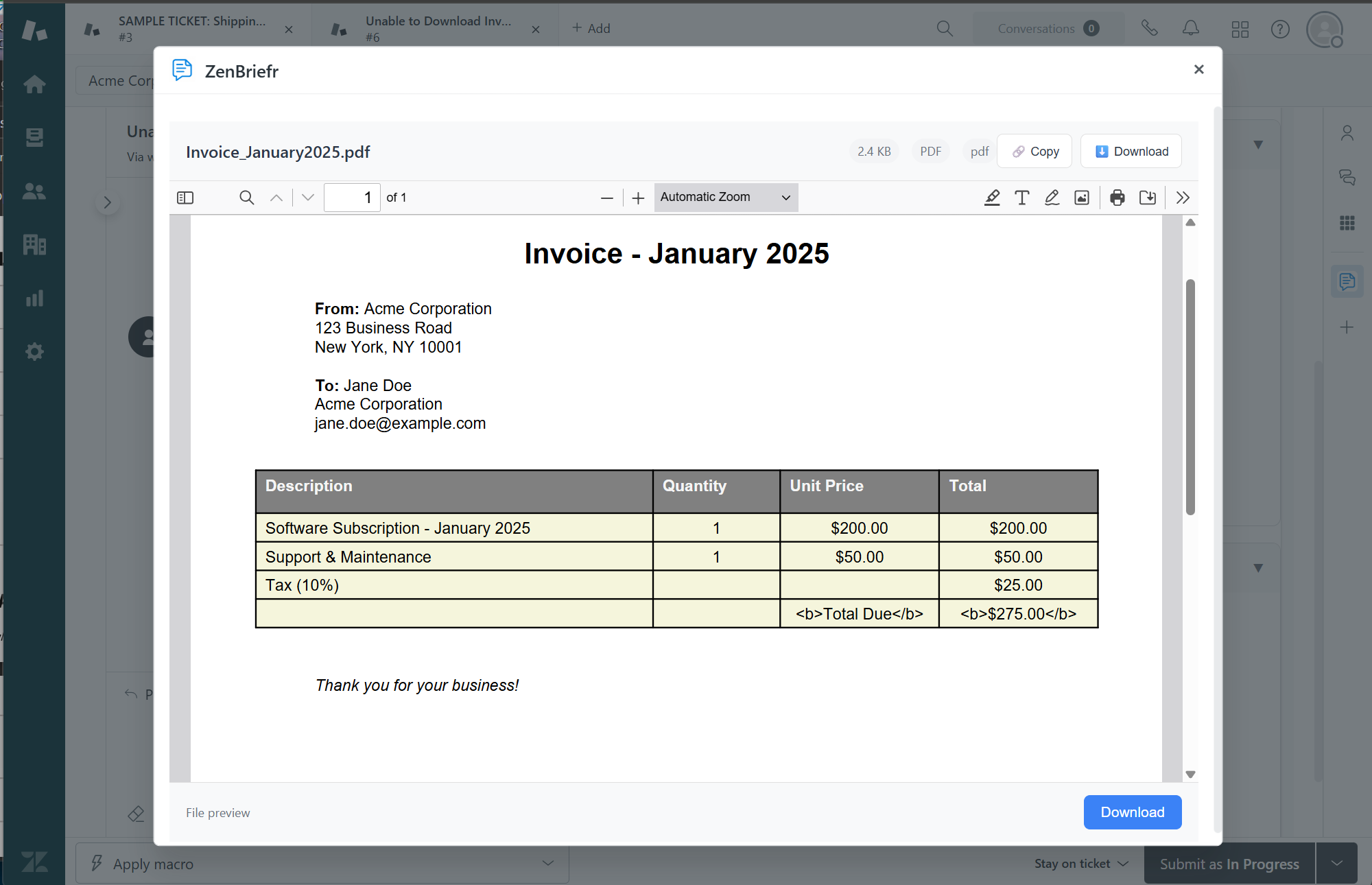
Traditional Workflow
- Download attachment
- Open in external app
- Switch between windows
- Lose context in Zendesk
- Delete files manually
ZenBriefr Workflow
- Click to view instantly
- Modal overlay opens in place
- Auto-extract text with OCR
- Stay in Zendesk context
- No file management needed
Hi, our WorkFlow Pro system is completely down. None of our users can log in. We changed our service passwords this morning and now everything is broken. This is urgent - we have 50 employees unable to work.